Introducing Salesforce Prompt Builder: Empowering Admins as Architects of User Engagement
Salesforce just dropped an exciting new tool – the Prompt Builder. This cool feature puts the power right in the hands of administrators. They can now create prompt templates, tweak how these prompts work with Salesforce data, and activate them for users with ease.
At the heart of Salesforce’s mission lies the concept of ‘trust’ in the world of AI. They’re all about giving admins the reins to control how generative AI plays out in their Salesforce domains. That means ensuring data privacy and keeping toxicity in check.
Now, let’s dive into the world of Prompt Builder under the catchy slogan “Every Admin is a prompt engineer.” But hey, if terms like ‘prompt engineering,’ ‘grounding,’ or ‘toxicity’ sound like a foreign language, no worries – we’re here to break it down for you.
Going Deeper into Prompt Builder: Exploring the Basics
Prompt Engineering: Think of prompt engineering as the creative process of crafting questions to get the best answers. Since prompts are essentially just how we naturally ask questions (like in a regular conversation), they can vary a lot from person to person. But with Prompt Builder, Salesforce Admins can create templates, so users don’t have to come up with their own prompts. This makes things easier and keeps prompts consistent.
Grounding: Grounding is like making sure the AI uses good sources of information. It’s the opposite of grabbing data from sketchy or made-up places. With Salesforce’s GPT-enabled capabilities, the focus is on generating responses that make sense in the context of your CRM data. Grounding helps define how CRM data should be used to give you the right answers.
Toxicity: In Prompt Builder, toxicity is like a traffic light that warns against rude, disrespectful, or just plain crazy responses. It’s there to keep conversations respectful and productive in the Salesforce world.
Prompt Builder: What Makes It Tick
Prompt Builder has a nifty trick up its sleeve – it turns prompts into buttons! Why, you ask? Well, this neat feature is all about delivering a more consistent user experience. By doing away with the human touch in prompt composition, it ensures that users get the output they expect, no matter how differently we humans tend to phrase things.
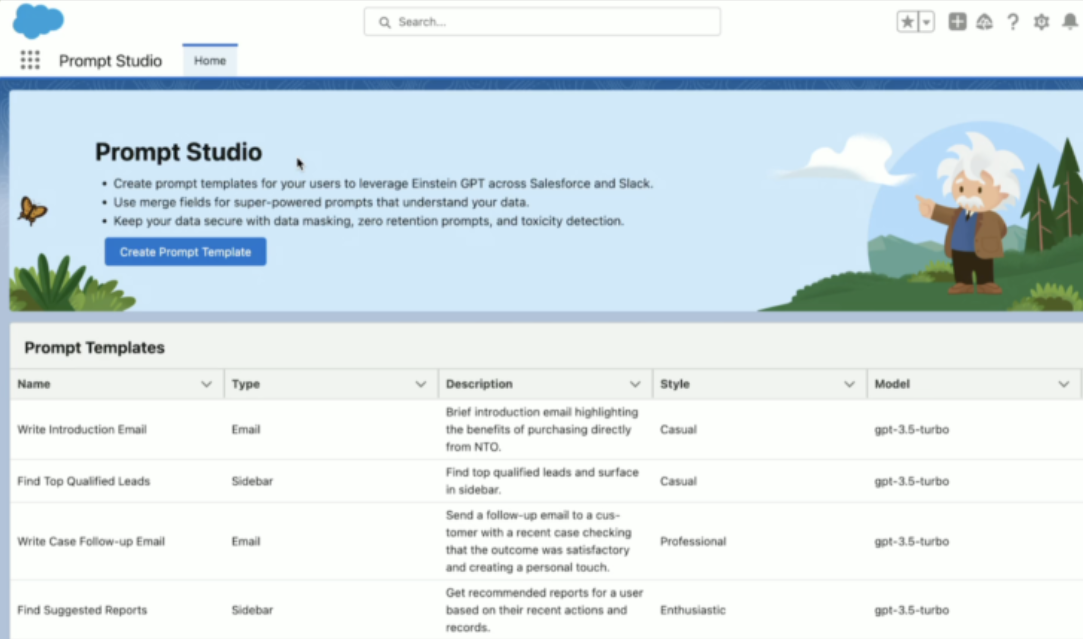
1. Let’s Kick Things Off: Choosing Your Template
Getting started is a breeze. Just pick the template type that suits how you want users to interact with your prompt. Options range from email to sidebar – you call the shots!
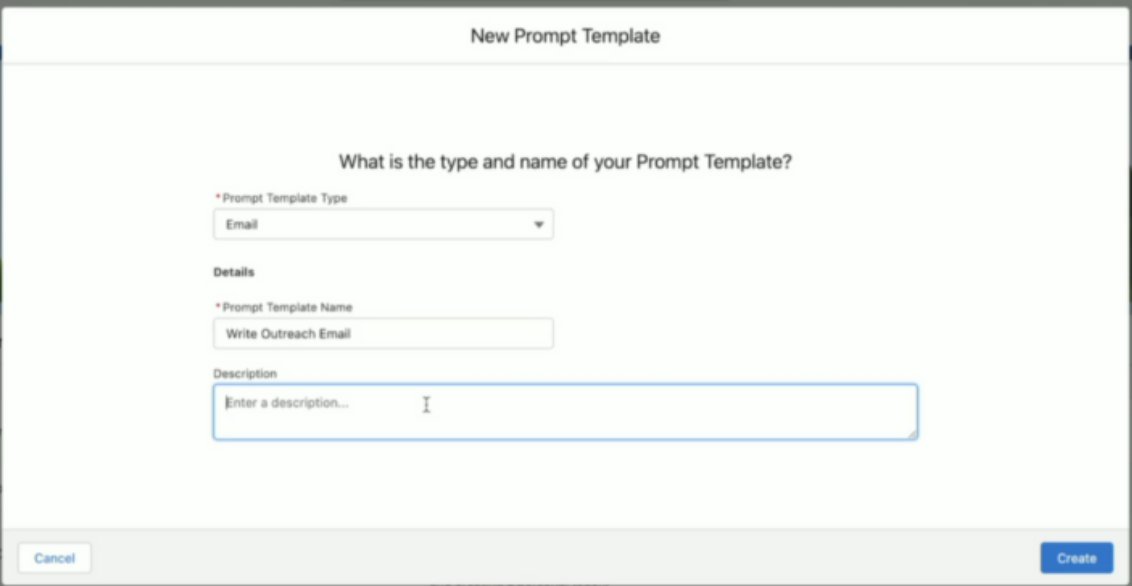
2. Customize Your Prompt’s Personality
Now, let’s talk customization! The configuration panel is your playground for infusing your brand’s personality and voice into your prompts. Here’s where you can fine-tune the language, style (whether you want it casual, professional, or bursting with enthusiasm), adjust the length, pick the LLM provider, and even select the model to work its magic.
If you’re diving into email templates, you can also define the personas for both the sender and the lucky recipient. It’s all about making your prompts uniquely yours.
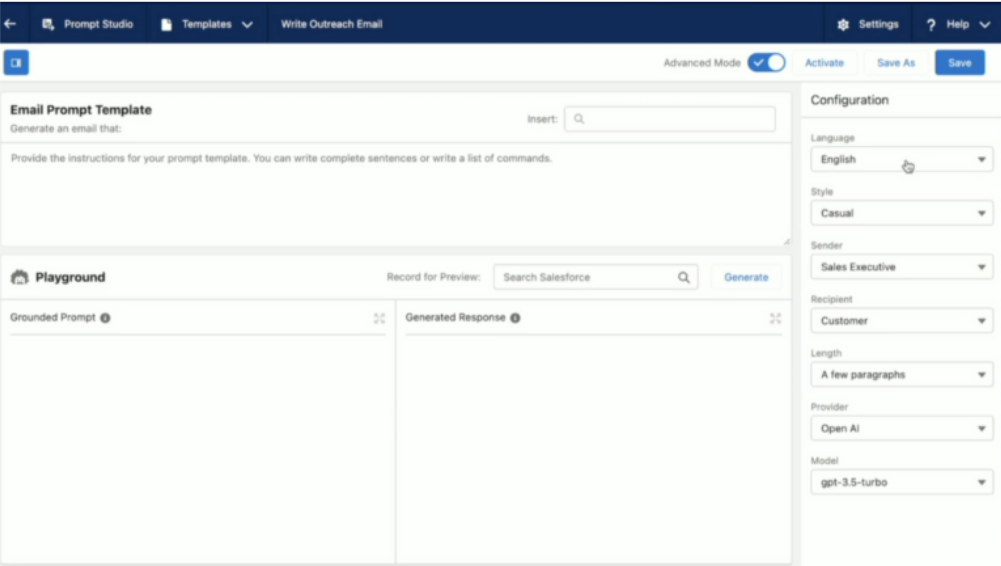
3. Now, let’s get creative!
Begin crafting what you want your prompt to churn out (we call it “field population”). And guess what? You can use the familiar Salesforce merge field syntax you’re already comfortable with. Plus, we’ve got your back with a handy dropdown merge field picker to make things even smoother. So, let the words flow and shape your prompt just the way you envision it!
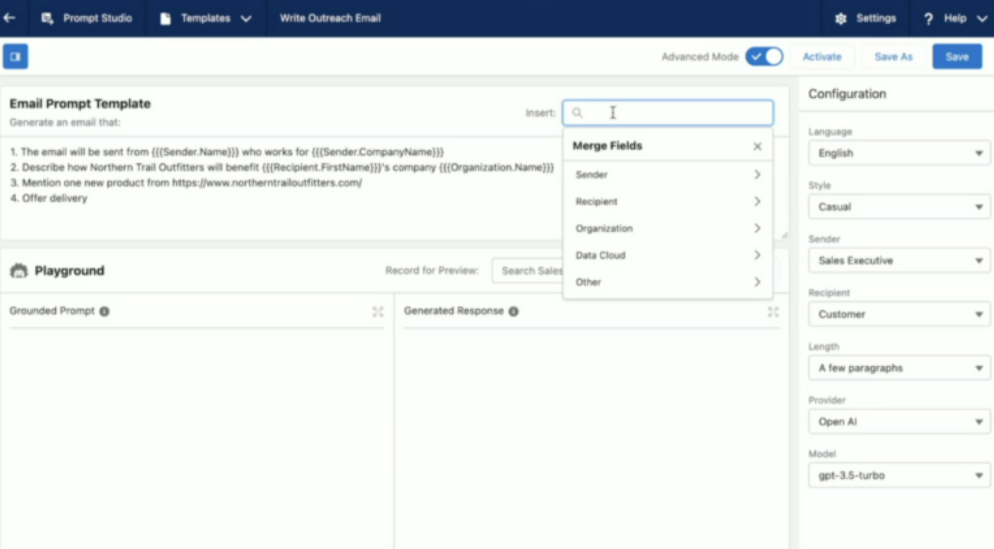
4. See It in Action: Testing Your Prompt
Now, it’s time to witness your prompt in action! Give it a spin and see how it behaves when you apply it to a specific record in Salesforce, like a contact. The magic behind it all? Prompt Builder seamlessly integrates with Data Cloud, tapping into your metadata to infuse that extra layer of context into your prompts. It’s all about putting your creation to the test and ensuring it performs just as you envisioned.
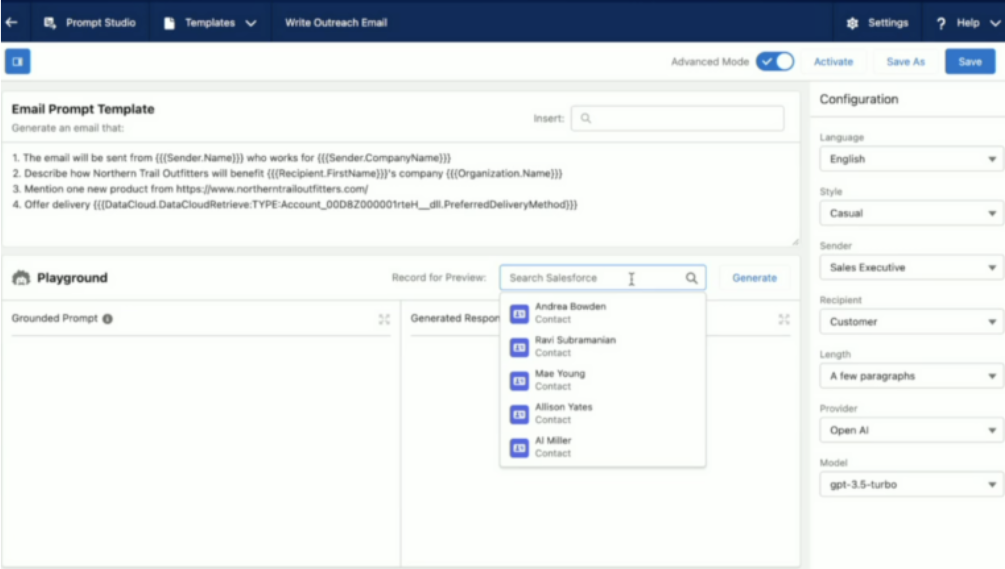
5. Safety First: Your Sample Prompt
We’ve got your back when it comes to safety. Each generated sample prompt comes with a handy toxicity rating. It’s there to give you peace of mind, assuring you that there’s no potentially harmful content lurking in your creation. Your prompts are not just creative; they’re also responsibly crafted.
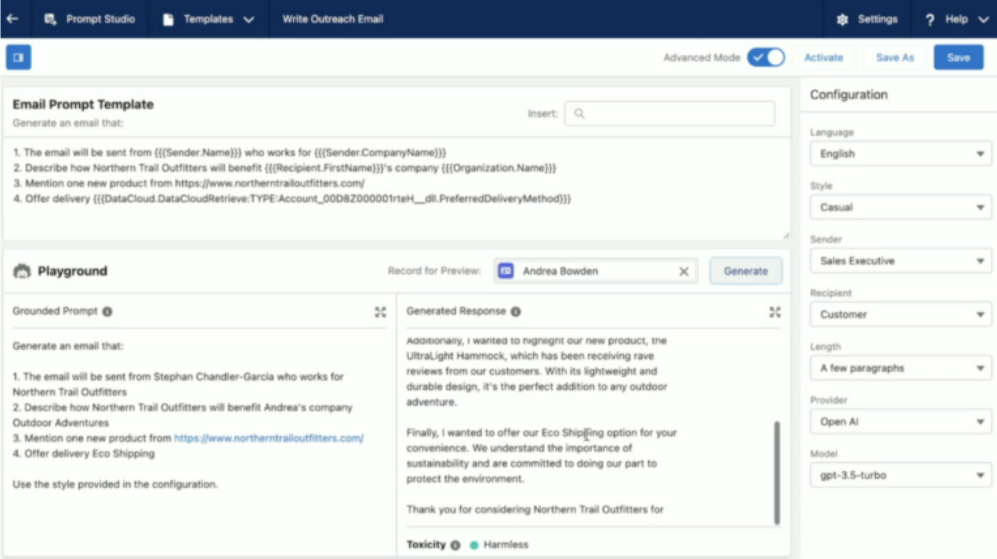
6. Time to Go Live: Activate Your Prompt
Now, it’s the moment of truth – let’s put your prompt to work! With Prompt Builder, activating your prompt is a breeze. Once activated, it becomes available to users, ready to enhance their experience.
But here’s the cool part – prompts created in Prompt Builder are incredibly flexible. They’re not confined to just one corner of Salesforce. You can seamlessly integrate them into various aspects of your workflow. For instance, you can add a prompt to a screen flow or even call it up using Apex. The possibilities are endless, and your prompts are here to make your Salesforce journey smoother and more efficient.
In a Nutshell
Summing it all up, with the catchy tagline “Every Admin is a prompt engineer,” we’ve unveiled Prompt Builder. This remarkable tool empowers Salesforce Admins to design prompt templates, customize their interaction with Salesforce data, and activate them effortlessly for users.
Prompt Builder hands over the reins to admins, allowing them to shape how users harness the power of GPT in their daily work routines. It’s all about crafting prompts that yield the best possible results. And the best part? Thanks to its extensibility, you can seamlessly integrate prompts into your workflows using Flow and Apex. This opens up an exciting realm of possibilities to elevate your business processes to new heights.
Unlocking Admin Creativity
Wondering what kind of magic admins can conjure up? Well, here’s the scoop: Prompt Builder is rolling out in a closed, paid pilot starting with our October Winter ’24 Release. And the first two exciting use cases we’re unleashing as part of this pilot are Email Generation and Field Generation.
Email Generation: Picture this – with a well-crafted prompt, you can effortlessly whip up emails at the push of a button. These emails seamlessly weave in critical business context from your CRM data. And if you happen to be a Sales Cloud Einstein user, you can take things up a notch by personalizing the ready-made prompts that come with your AI credits, supercharging your email game.
Field Generation: Now, here’s where it gets really interesting. Field Generation brings the power of generative AI to every nook and cranny of a Salesforce record. It automagically generates summaries or descriptions based on your CRM data, making your workflow smoother than ever before.
But hold onto your hats because there’s more to come! As Prompt Builder transitions to its general availability (GA) phase, it will embrace and support prompt templates from every cloud, industry, or ISV. This means you’ll have the freedom to customize and enrich prompts with your own data, taking your admin creativity to new heights.



