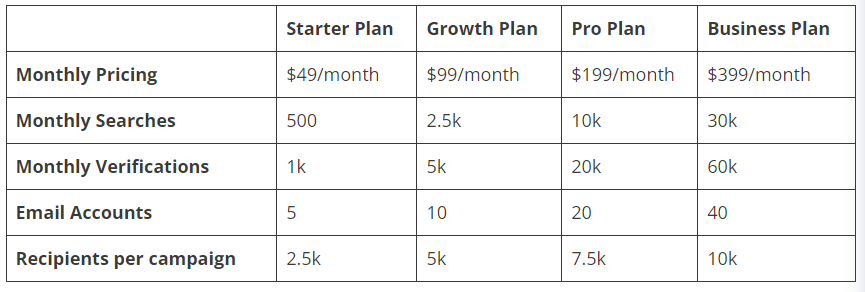Unleashing Cold Acquisition Success: A Deep Dive into Hunter.io – Your Ultimate Tool!
Digital pros often know the struggle of trying to find the right contact person on a business website. Sometimes, companies don’t make it easy to get in touch by hiding their contact details.
But hey, here’s a nifty solution that can make your life easier – Hunter. With this tool, you can grab a list of all the email addresses connected to a domain name in no time! Plus, it’s got a bunch of cool features to help you find leads and boost your outreach.
We’ll cover everything about Hunter, starting with its user interface, pricing plans, and the stuff that makes it tick. Wondering if Hunter’s email-finding magic is right for you? Let’s jump in and find out!
Meet Hunter
Hunter is a handy email hunting and verification tool created by Francois Grante and Antoine Fink back in 2015. It’s your trusty companion for discovering professional email addresses and making crucial connections in the business world. Their entire crew operates remotely, spanning Europe, Asia, and America. At present, Hunter boasts a user base of more than 3 million individuals worldwide and has indexed a whopping 76 million websites!
Hunter’s Impressive Features
Hunter offers a variety of exciting features that make connecting with businesses and organizations a breeze. Let’s explore the essential tools it provides:
Exploring Domain Search
When it’s a challenge to contact someone within a company without their email address, Hunter comes to the rescue. The Domain Search feature is your savior in such situations. It enables you to search for all the email accounts linked to a specific domain name.
All you have to do is input either the company’s name or the domain into the search bar. In return, you’ll receive a comprehensive list of email addresses associated with that domain. But that’s not all! The results also include valuable information like full names, job titles, verification scores, social media profiles, and the sources from which this data was gathered.
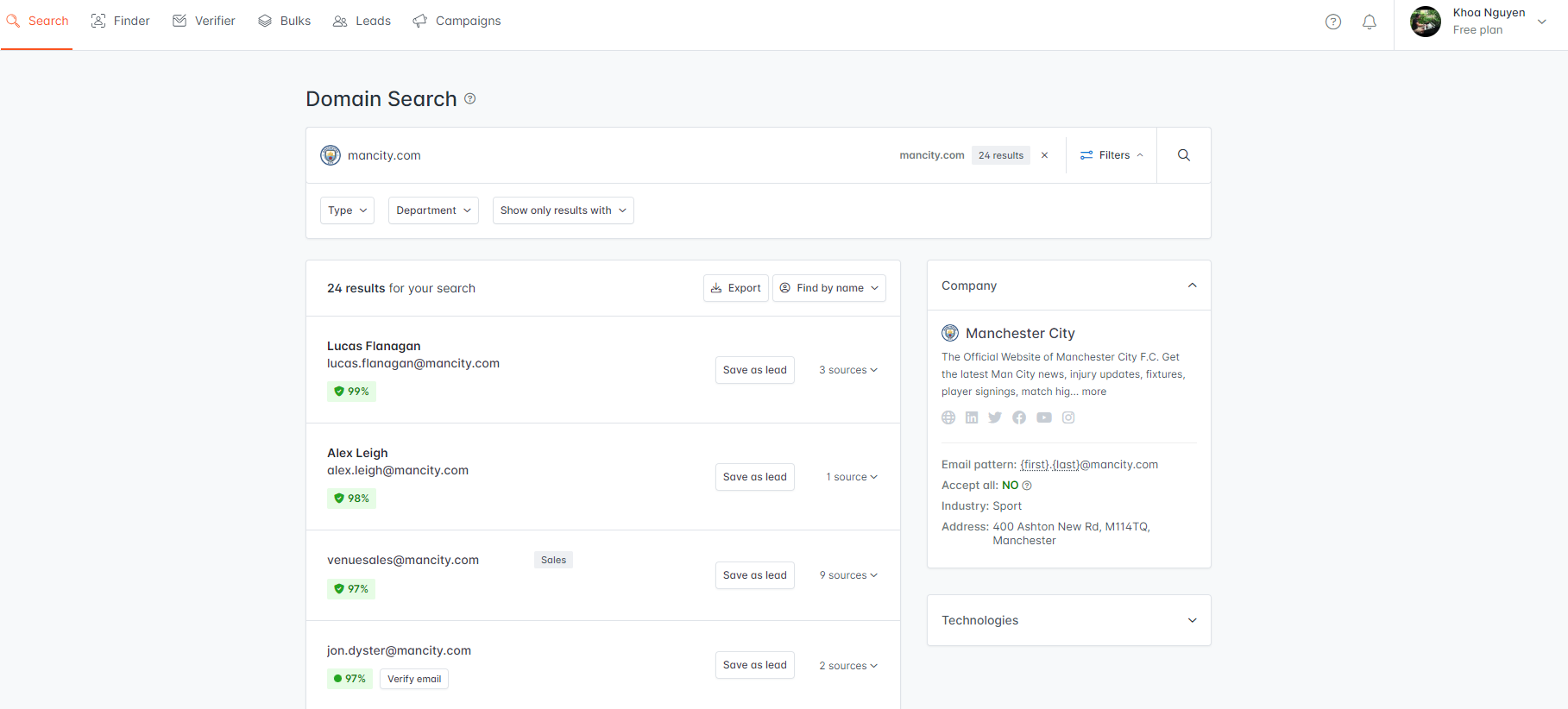
Unlocking More Information For additional insights, head over to the right side of the interface. Here, you’ll discover:
- Company Details: Access the company’s official website, social media profiles, email pattern, and industry information.
- SMTP and MX Records Validation: Verify the validity of SMTP and MX records to ensure the accuracy of email addresses.
- Website Technologies: Get the lowdown on the technologies employed on the website, including advertising tools, analytics tools, Content Delivery Networks (CDN), operating systems, tag managers, web servers, and widgets.
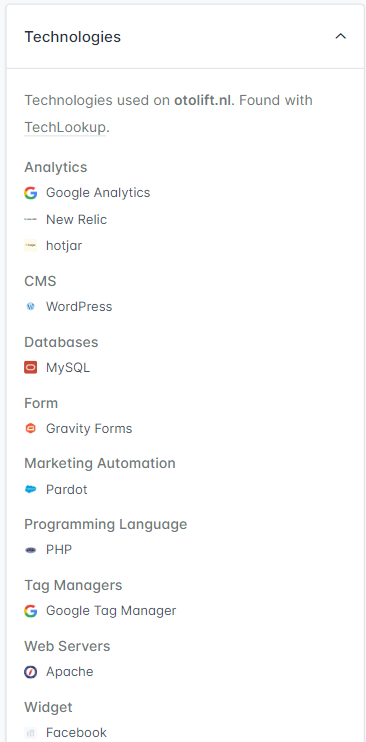
Hunter’s Flexibility: Hunter provides you with the flexibility to refine your results by type or department. You can also choose to display results with only phone numbers, positions, or full names. When you spot relevant contacts in the list, simply click the + icon to add them as leads. To keep your findings handy, you can export all the results as a CSV file.
An important point to keep in mind: Hunter tallies every 10 emails returned as 1 search request. So, if your domain search yields 150 results, it will be counted as 15 search requests.
Email Discovery
Ever wished you could effortlessly unearth someone’s email address simply by knowing their name? Hunter’s Email Finder tool is here to make that wish a reality.
Using the Email Finder tool is a breeze. Just provide the full name of the person and the domain name of their website. Hunter will then work its magic, scouring the web to reveal the precise email address the person is using. But that’s not all; it also supplies you with their name, profile picture, position, and the sources from which this information was gathered.
Streamlined Communication: Hunter goes one step further by allowing you to seamlessly connect your Gmail or Outlook accounts. This integration enables you to send emails directly to individuals right from the Hunter website, making your outreach efforts even more efficient.
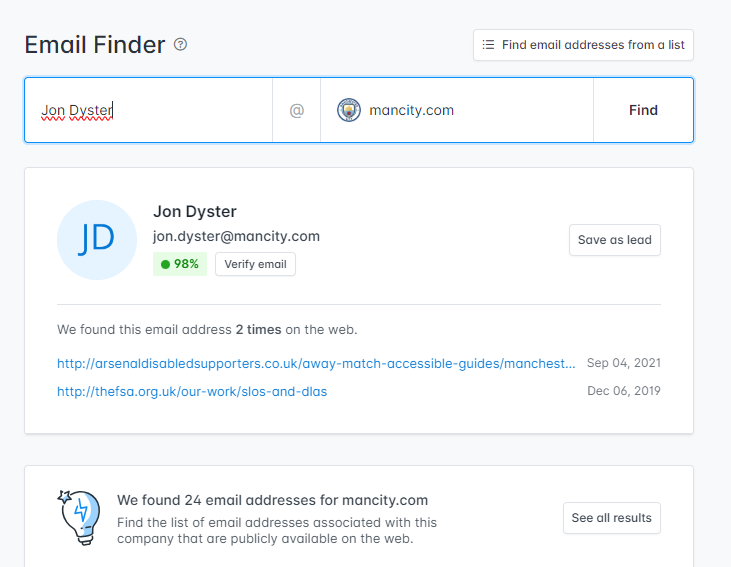
Discovering the Hidden Author
You’ve just devoured an incredibly informative blog post and are eager to extend your kudos to the author. However, there’s a slight hitch – the author’s name seems to have vanished into thin air! Fret not, as the Author Finder tool is here to save the day.
Using this tool is a piece of cake. Simply input the blog’s URL into the search field, and like magic, it will unveil the author’s email address. But that’s not all; it also provides you with an email verification tag, the author’s full name, profile photo, company name, and a list of all the website URLs where the author has shared their valuable insights.
Ensuring Email Accuracy with email verifier
Ever found yourself wanting to send an email but harboring doubts about whether the recipient’s email address is active? Enter the Email Verifier tool by Hunter, your trusty companion for verifying email reliability without sending a test email.
This nifty tool offers more than just basic email verification. It helps you confirm the format of an email, discern the type of email, assess server status validity, and check the overall email status. Moreover, it provides insights into the sources where the email has surfaced on the web.
With the Email Verifier tool, you can send your messages with confidence, knowing that you’re reaching the right inbox every time.
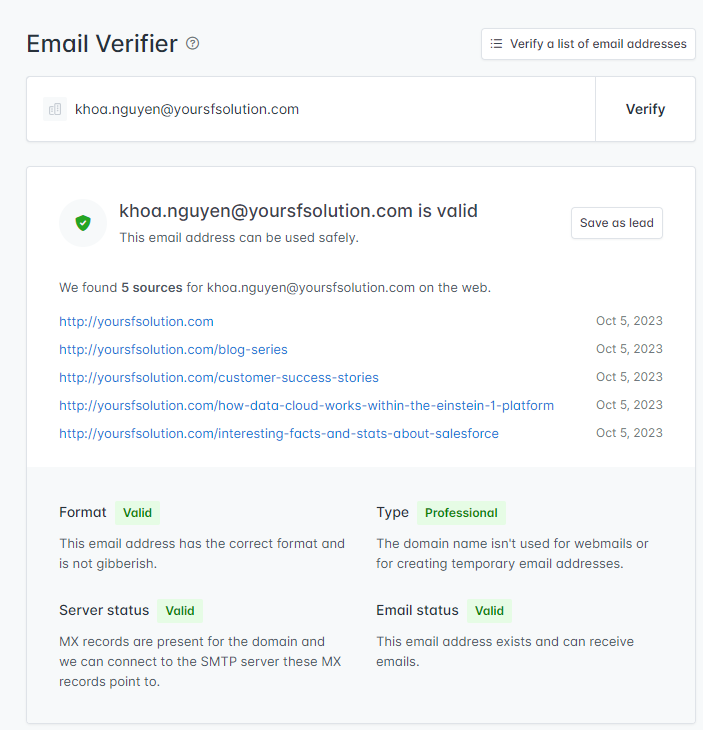
Efficiency with Bulk Tasks
When you’re dealing with a substantial volume of data, the Bulk Tasks tool becomes your go-to solution. It simplifies your workload by enabling you to execute actions on your entire lists efficiently.
Getting started is a breeze. You can provide the tool with a list of emails or URLs separated by commas or, if you prefer, upload a CSV, Excel, Numbers, or TXT file that contains your data. With the Bulk Tasks tool at your disposal, you can effortlessly perform the following operations:
- Bulk Email Verification: Quickly verify email addresses in large batches.
- Email Discovery from Websites or Companies: Extract emails from a list of websites or company names.
- Name-Based Email Search: Hunt for emails associated with a list of names.
- Author’s Email Discovery: Identify author emails within a list of URLs.
It’s worth noting that there are some limitations associated with the bulk tools:
- You can only verify a maximum of 200 emails per domain name within a 24-hour period.
- The tool can handle bulk verification for up to 10,000 email addresses. Any additional rows will be skipped.
- Duplicate emails, personal emails, and disposable emails will be excluded from the verification process.
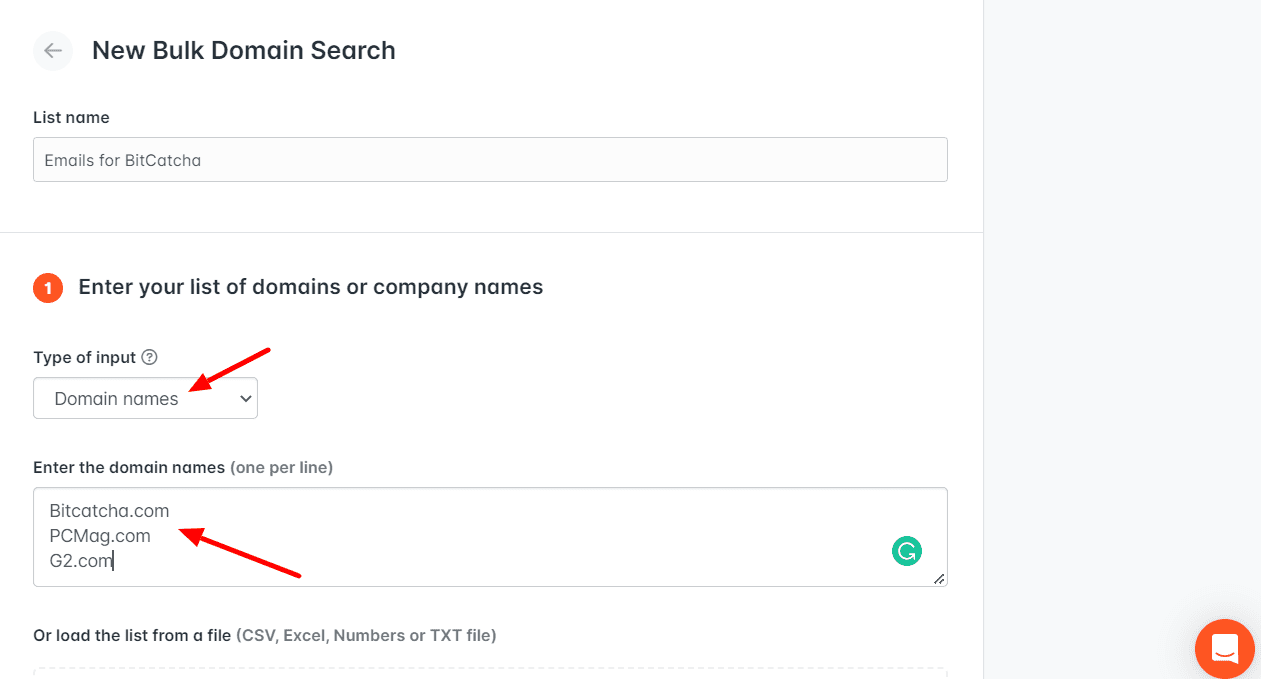
Unlocking Opportunities with Hunter’s other Features
Leads Leads are the valuable contacts or potential customers that you’ve identified. The Leads tab within Hunter is your go-to repository for managing all your saved email contacts. Moreover, you can expand your leads list by uploading a CSV file to Hunter, where you also have the flexibility to create custom attributes for each lead.
Email Campaigns Running email outreach campaigns is a breeze with Hunter. Simply connect your Gmail or Outlook accounts, and you’re all set to create and schedule campaigns directly from the Hunter web app. For efficient outreach and lead generation, Hunter’s platform proves to be a superior choice compared to other CRM tools.
API Access Hunter extends its functionality beyond its platform through an API key. With this key, you can integrate Hunter’s features seamlessly into other trusted services and applications. For example, you can install the Hunter add-on for Google Sheets and input the API key to utilize its capabilities.
Hunter Add-ons
Hunter offers a range of valuable add-ons:
- Google Sheets: The Hunter add-on for Google Sheets empowers you to discover and verify email addresses from within your spreadsheets. Whether you want to perform a manual Simple search or process multiple results with Bulk Search, Hunter streamlines your data analysis, making it a powerful tool for content marketing and sales professionals.
- TechLookup: This tool simplifies technology identification on websites. Enter the name of a technology, and it scours the internet to compile a list of websites employing it. You can then download this list in CSV format, fine-tuning your selection by specifying industry, language, and website popularity.
- Cold Email Templates: Access a vast library of over 265 cold email templates categorized under Sales, Follow-up, SEO, Recruitment, Marketing, and Networking. To use these templates, simply connect your email with Hunter via the Email Campaigns tab.
Hunter’s Pricing Plans Unveiled
To make your decision-making process smoother, here’s a side-by-side comparison of Hunter’s pricing plans presented in a tabular format.