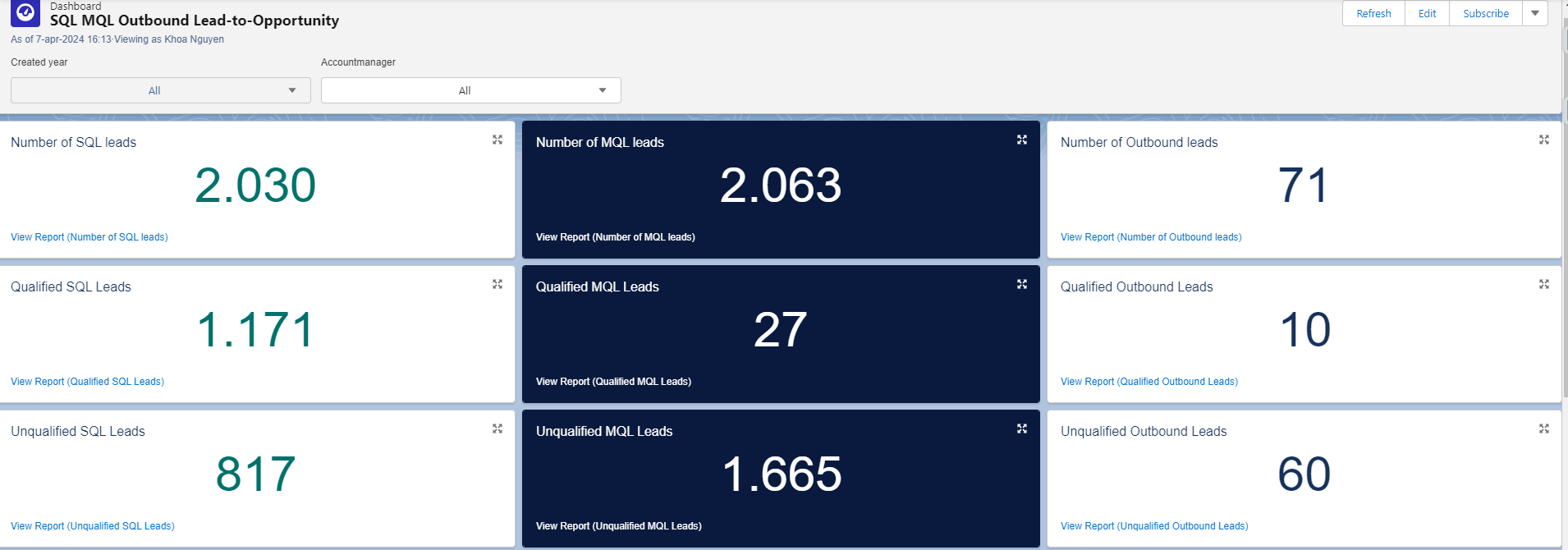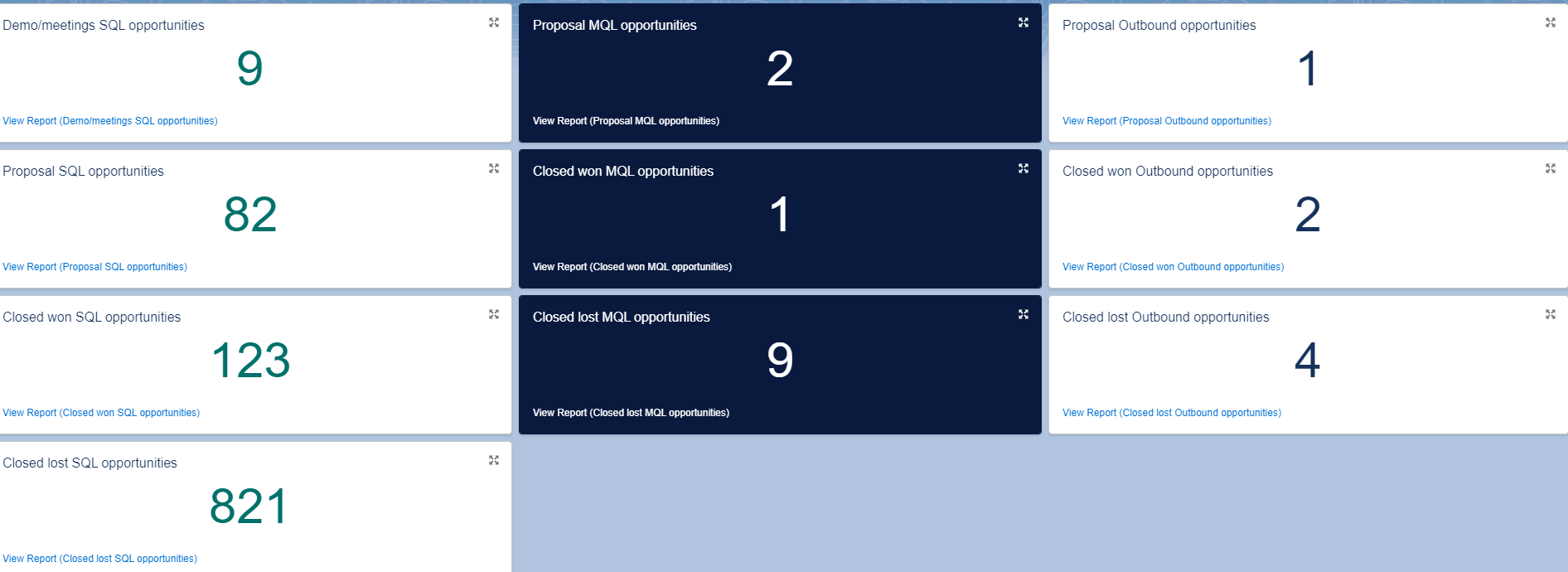Visualizing Lead Journey with Dashboard Insights
Business case
Johnny, a member of the board at company X, struggles to understand the lead journey within Salesforce. He wants to gain clear insight into how MQL, SQL, and Outbound leads are distributed. Jonna, the Salesforce admin, immediately starts thinking about how she can manage this in Salesforce.
Out of the box solution
Imagine there’s a field on the Leads object that defines whether a lead belongs to the MQL, SQL, or Outbound category. What’s useful is to gain insight into the lead journey so that internally, management has a clear understanding and can adjust the company’s marketing strategy accordingly.
- Let’s say on Leads there is a picklist field called LeadType with values such as quote, demo, talk, download, newsletter, support, and events. Based on this, a custom formula field called Lead Type Grouping is created to assign them as MQL or SQL. When the lead source is outbound, it is categorized as outbound.
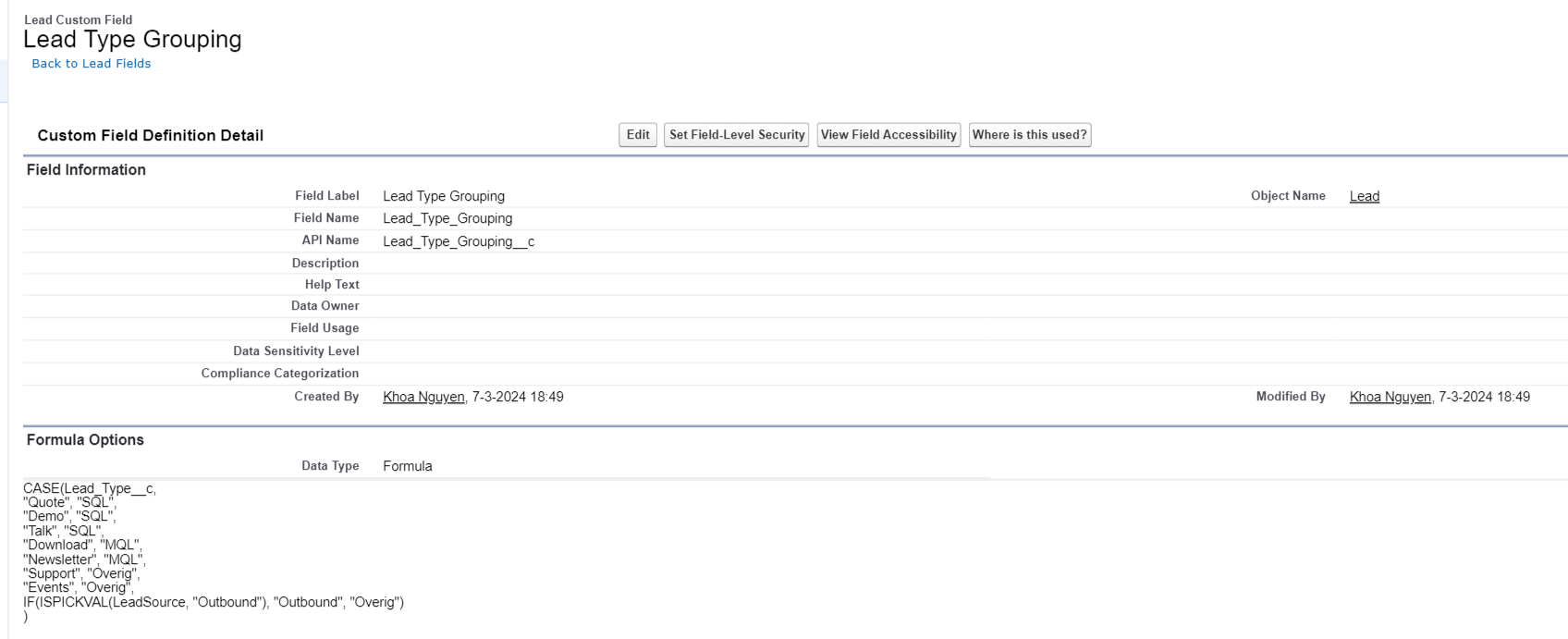
CASE(Lead_Type__c,
“Quote”, “SQL”,
“Demo”, “SQL”,
“Talk”, “SQL”,
“Download”, “MQL”,
“Newsletter”, “MQL”,
“Support”, “Overig”,
“Events”, “Overig”,
IF(ISPICKVAL(LeadSource, “Outbound”), “Outbound”, “Overig”)
)
2. Go create a custom report type from leads and converted opportunities.
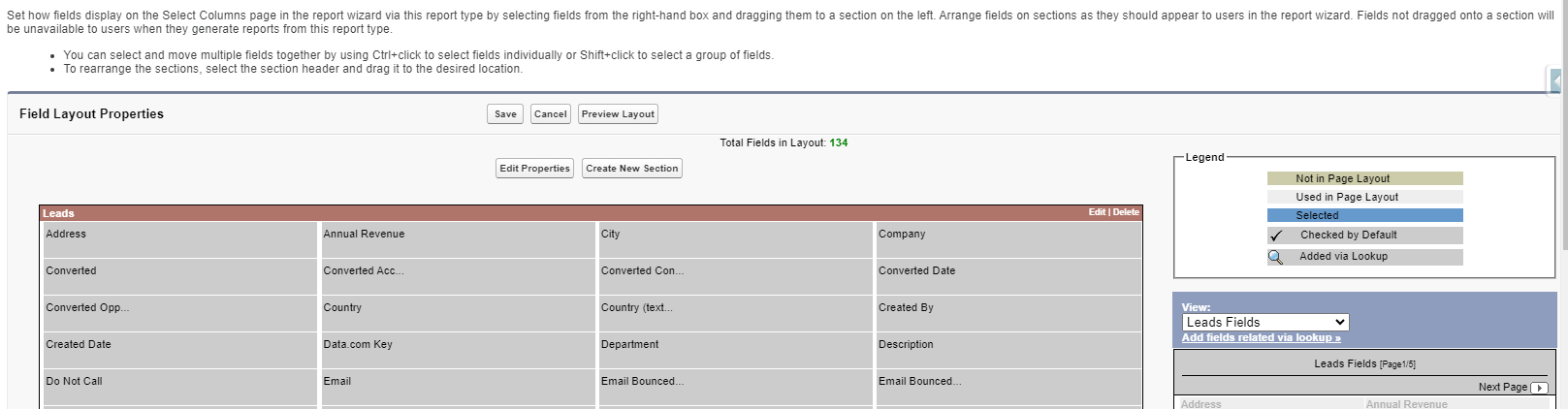
When you click on ‘Add fields related via lookup’, you can find converted opportunities:
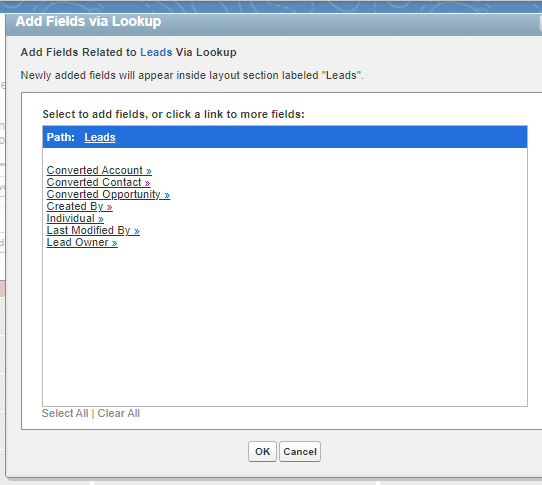
3. Create a dashboard with multiple reports from ‘Leads with converted opportunity’ and customize it as desired. Add dashboard filters to enhance its appearance.